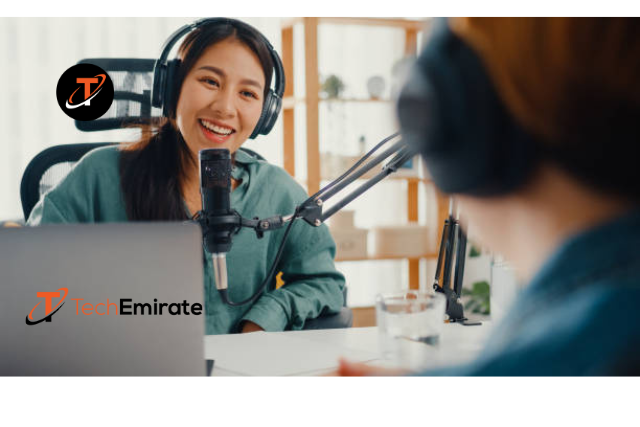Having a good microphone is important for podcasting. But there are lots of options, like XLR, USB, Condenser, Dynamic, Cardioid, Unidirectional, and more. Which one is the right one for you? But today I’ll just cover USB Vs. XLR microphones.
In the world of podcasting, the choice between USB and XLR microphones is a tough one. In case you find yourself at zero hour wondering which path to take, fear not. I’m here to help you.
In this article, I’ll cover USB Vs. XLR microphones. So, this guide will walk you through the hints of USB and XLR microphones. It helps you make an informed decision that aligns with your podcasting goals.
Table of Contents
USB Vs. XLR Microphones for Podcasting| A Comparative Overview

Let’s simplify the USB vs. XLR microphone debate. The main difference is in how they connect. XLR has a 3-pin connector, while USB connects directly to your computer.
Here’s the key point: XLR sends analog signals that need an audio interface to translate them into digital signals that your computer can understand.
On the other hand, USB microphones have built-in tech to do this translation on the spot, making them plug-and-play.
Now, about audio quality—not much difference. Both use the same essential components. In everyday podcasting, you won’t likely notice a big gap in quality. It’s more about what suits your setup and preferences.
A USB Microphone_ Advantages and Disadvantages
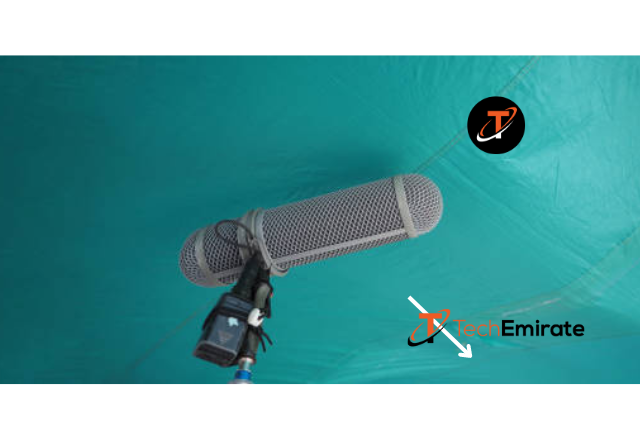
Let’s explore the advantages and disadvantages of a USB microphone.
Advantages of USB Microphone
The standout advantage of USB microphones is that they’re super easy to use. With a USB interface, you plug it into your computer, and you’re good to go.
More so, this is easy and convenient. This makes it ideal for solo podcasters or those conducting remote interviews. Also, they’re more travel-friendly than XLR microphones. You can use this microphone in a conference room.
Disadvantages of USB Microphones
A notable disadvantage is the limitation when recording with multiple microphones on a single computer.
Why? Because the USB interface on computers doesn’t support inputs from two microphones at once.
Another drawback is the limited options available. While USB microphones are user-friendly, there aren’t as many choices, and some high-quality options may come with a higher price tag.
An XLR Microphone_ Advantages and Disadvantages

Now, let’s explore the pluses and drawbacks of opting for an XLR microphone.
Advantages of XLR Microphones
XLR microphones are the go-to in the professional audio world. They offer versatility, especially when recording with multiple hosts or guests in a studio setup. While slightly cheaper than their USB counterparts.
However, the real advantage kicks in when you consider the ability to connect multiple microphones to the audio interface. So, this feature is a game-changer for studio recordings, especially for podcasts featuring multiple hosts or guest interviews.
These things make them an excellent choice for professional setups. You can use this microphone for interviews.
Disadvantages of XLR Microphones
The major downside of using an XLR microphone is the cost. To maximize an XLR microphone’s potential, you’ll need extra equipment like phantom power and an audio interface.
For the best results, consider this extra investment. XLR setups shine in studio settings.
Make sure your gear offers at least 48V phantom power for optimal microphone performance.
Best USB Microphonese_ You Need to Know
People want to know which is the best USB microphone. So, here are some names of the best USB microphones.
- Audio Technica ATR 2100x Microphone USB version
- Samson Q2U
- Rode NT USB microphone
Best XLR Microphones_ You Should Know
Here are some of the best XLR microphones.
- Audio Technica AT 2035 microphone
- Audio Technica ATR2100 mic
- Shure MV7X
- Samson Q2U
These microphones are built to last and have good output.
Recommended Podcasting Tools

Starting on a podcasting journey? Here are my top-notch tools and resources that I use and vouch for:
- Acast Podcast Hosting: Acast is my go-to podcast. With excellent customer support, budget-friendly plans, and even a free option with no limits, it’s a reliable choice.
- Behringer Audio Interface: If you’re rocking an XLR microphone, this audio interface is a must. It’s my recommended choice for seamless audio integration.
- Zencastr: For hassle-free interviews, both audio-only and audio+video, Zencastr is the go-to platform.
- Audacity: Need robust and free audio editing software? Audacity is the answer. It offers a plethora of options for refining your interviews.
- Blue Yeti USB Microphone: My recommended microphone for crisp and clear audio quality.
- Tidycal: Looking for a reliable calendar and booking solution? Tidycal is my top pick.
- Fusebox: Need an embeddable podcast player? Fusebox has you covered. These tools ensure a smooth podcasting experience, from hosting to recording, editing, and beyond. Enjoy your podcasting!
Frequently Asked Questions
Is an XLR mic better than a USB?
USB microphones are fantastic. They’re easy to use, sound great, and won’t break the bank. XLR microphones need extra gear but provide more options. You can upgrade and expand your setup when you’re ready.
Can a mic be both USB and XLR?
Audio-Technica makes two microphones, the ATR2100x-USB and the AT2005USB, that work in both digital and analog modes. They achieve this by sending the analog signal to both the A-to-D converter and the XLR output.
Why use an XLR mic over USB?
USB microphones work great if you’re podcasting alone or with just one cohost. But if you’re recording with three or more people, it’s a good idea to go for XLR microphones. They offer more equipment choices and lots of flexibility.
Are USB mics good for vocals?
Yes, indeed! These microphones are good for recording your voice, especially if you’re just starting or doing it as a hobby. But if you’re aiming for top-notch, professional recordings, you might consider looking into more expensive alternatives.
Bottom Line
In the mic world, USB and XLR mics play different tunes. Choosing between USB and XLR microphones is like selecting a musical instrument for your podcast. USB mics offer simplicity and convenience, making them perfect for solo performers or those on the go.
On the other hand, XLR mics, with their industry-standard prowess, are the go-to for professional setups, providing flexibility for multi-microphone recordings.
So, whether you go for the simple USB or the versatile XLR, create great podcast content with your mic. In this post, I examine USB Vs. XLR microphones. Keep reading and picking your best podcast partner.