Media Server Software – Netflix, Spotify, and Hulu have made it easy to find the desired digital content online. Whether you want to enjoy watching movies or TV shows, you always find OTT the right platform to go with.
However, you can indeed access desired movies or television shows online using any of the above-mentioned OTT platforms, but you can’t be able to create your own video library.
Yes, there was a time when you used to collect DVDs, CDs, etcetera to create your own video library. But now, your technology has changed the scene.
Now, if you want to create a video library by adding music files, movies, and other content, you need to look at nowhere else but media server software.
Remember with the help of the media server, you can easily create your own Spotify or Netflix.
Table of Contents
What Is Media Server Software?
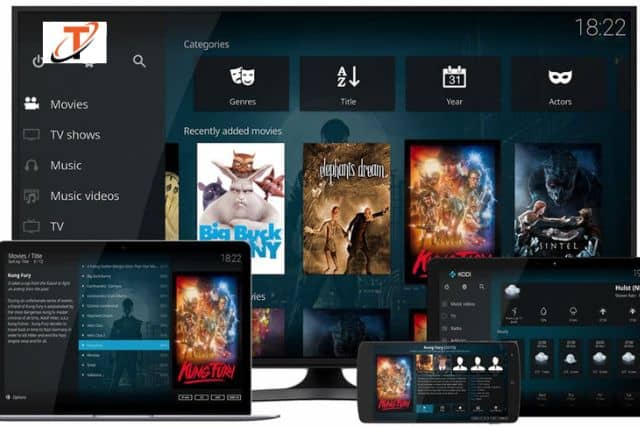
Actually, a media service can be described as a DIY Hulu, Spotify, or Netflix.
It’s a fact that paid video streaming services enable you to enjoy watching or listening to a great source of digital media.
On the other hand, if you decide to go with media server software, you can host your own digital files such as TV shows, movies, photos, and even music files.
You just need to sync your media files or digital content like movies or television shows to media server software.
Now, you can be able to access your online video library from anywhere in the world. For this, you need to have a compatible device.
Whether you want to access your content through a PC or tablet, you will always media server software the right choice to go with.
When it comes to choosing compatible devices to access your own library hosted on media server software, you need to consider various things such as operating system, type of version, and many more.
Why Should I Use Media Server Software?

There could be various reasons behind using media server software – from creating your own Netflix-like video sharing system to unveiling the latest technology in vogue.
The best part of choosing a media server is that you can host your video, music, photos, and other digital content files on the media server.
One of the greatest advantages of choosing media server software is that you can access your video library hosted on a media server from anywhere in the world.
So, you don’t need to worry about time and location when it comes to streaming your favorite movie or TV show online.
You just need to have a compatible device such as a computer, Smartphone, and even a gaming console.
Which Is the Best Home, PC, and Mobile Media Server Software?
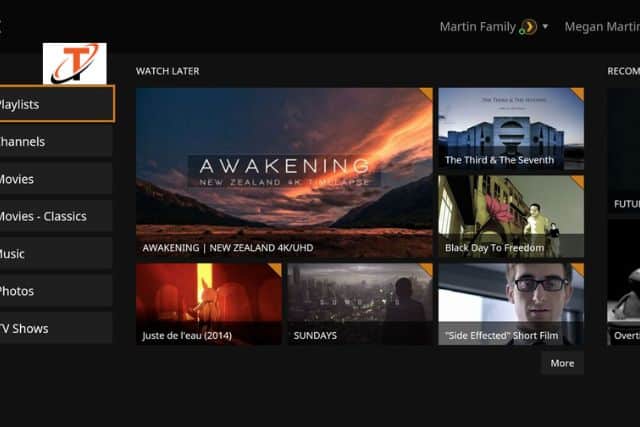
Since there are lots of media server programs online, you may get confused about recognizing the right one.
Actually, you would like to know about the best media server software for creating a video library.
There are various factors that should be taken into consideration when it comes to choosing media server software.
First, you need to determine the OS of the device. There are various media server programs or apps that run on Docker, Windows, macOS, and Linux.
Apart from that hardware used in a device also matters a lot. Since there could be different types of media files, you need to choose a device accordingly.
Do you want to know more about media server software? If yes, then you need to take the stated below considerations into consideration.
- Underlying hardware
- Host OS
- Media type matters such as photos, music, videos, etc.
- Easy to use option.
- Cost matters.
- Closed-source Vs open-sourced.
- Client application compatibility.
- Community size and user base.
What Are Top Media Server Software Online?
If you are still confused about how to choose the best home, mobile, and PC media server software, you need to look at nowhere else but a list of top media server software online.
So, let’s check out the stated top 10 media server programs online.
1. Plex – Incredible Media Server Software

If you want to build a media library using a computer or laptop, you need to look at nowhere else but Plex. You just need to download this media server program to your computer or another compatible device.
You can easily use Plex apps for different mobile devices, game consoles, PCs, streaming boxes, smart TVs, and many more. This media server can easily run on Linux, Windows, NAS devices, Docker, FreeBSD, and macOS.
Let’s check out why you must unveil features of Plex as your best media server software.
- It’s the best option for photos, music, TV shows, and movies.
- You can find lots of plex-compatible client devices.
- Tidal integration.
- Podcast aggregator.
- Web shows.
- Live TV as well as DVR functionality.
- Plex runs on macOS, Linux, FreeBSD, Docker, Windows, and various NAS devices.
- It’s a free and legal option for streaming TV shows and movies.
2. Emby – A Choice of Power Users

If you are looking for a better alternative to Plex, you need to look at nowhere else but Emby. It’s the best media server software for power users. The best part of choosing this media server program is that it comes with great customization features.
Now, you can easily customize various things – from the user interface to other services. Let’s check out why you need to go with Emby.
- An excellent choice for TV shows photos, music, and movies.
- Plenty of Emby-compatible client devices.
- It runs on Linux, Windows, FreeBSD, Docker, various NAS devices, and macOS.
- Highly customizable.
- Live TV as well as DVR facility.
- Incredible metadata editing facility.
3. Jellyfin
- Best for TV shows music and movies.
- Completely free
- Live DVR and TV
- Open-source
- Compatible with macOS, Linux, Docker, portable apps, and windows.
4. PlayOn

- Easy to use
- Runs on windows
- Best for TV shows and movies.
5. Subsonic
- Best for TV shows, movies, and music.
- Runs on macOS, Linux, Windows, NAS devices, and Synology.
- On-the-fly available MP3 conversion.
6. Madsonic
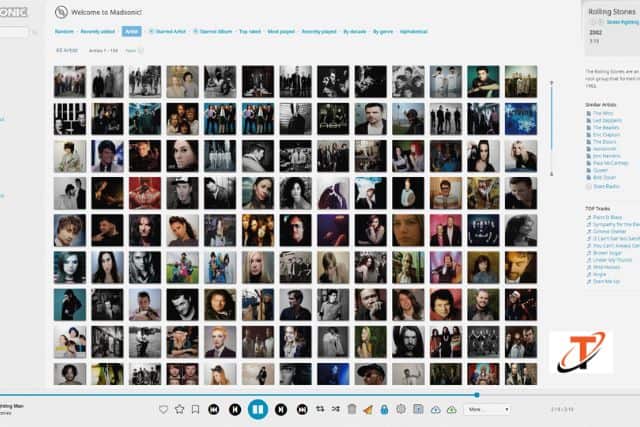
- Sonos integration.
- Compatible with Windows, node rest API, macOS, and Linux.
- MP3 conversion.
- Best for music, TV shows, and movies.
7. Airsonic
- Open-source and free.
- Compatible with Windows, Docker, macOS, and Linux.
- MP3 conversion.
- Best for television shows, movies, and music.
8. Serviio
- DLNA built-in
- Alexa skill present
- Trakt integration.
- Serviio client apps
- Compatible with macOS, Linux, and Windows.
9. Gerbera
- Runs on macOS, Linux, and windows.
- Best for in-home streaming.
- UPnP
10. OpenFlixr
- Pi-hole and home assistant built-in.
- Best features like Mopidy and Plex.
- Contains Usenet and torrent automation software such as Radarr, headphones, Lidar, CouchPotato, etc.

