com.Samsung.android.incallui! Have you heard of this? Well, many aspects come together when you operate a mobile phone or a smartphone. As a customer, we look at the things or applications that get us through our day. It includes heavy-duty apps and sometimes mere basic ones too.
We hardly ever notice how these applications work. And how the functions of the applications are in play. Yes, even the simplest application on your device has a lot of functionality in the background. And sometimes these functions must happen.
One such basic and important feature of any device is the Calling UI. And if you are a Samsung user, then there are chances that you have seen the “com.Samsung.android.incallui.” in your device. And now you are wondering what this thing is doing on your device. Well, we are here to answer that query and many more. Today I am going to look at what com.Samsung.android.incallui is and how it is important to have this feature in your device.

Here I am going to share information all about com.Samsung.android.incallui. Hope you people will learn alot.
Table of Contents
What is com.Samsung.android.incallui?
Okay, so to start, com.Samsung.android.incallui is an in-built functionality that is present in all Samsung devices. It is a system package app that is important to perform certain core functions of the device.
Incallui is loosely translated to In Call User Interface. And it refers to the UI that you see when you receive or make a call. It also includes all the functions that you can perform when you are on a call.
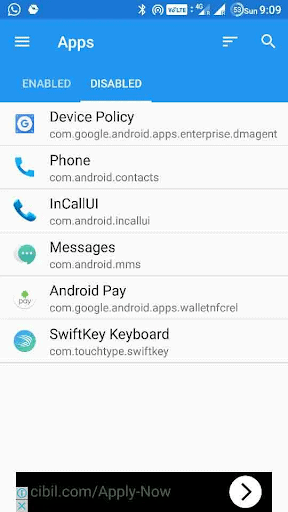
It is due to the package com.Samsung.android.incallui that you can accept a call or hang up. And with the growing technology com.Samsung.android.incallui app package also allows you to put the call into the background and operate other applications and functions.Similarly another app like com.wssyncmldm have the same fucntions.
Let us look at what all functions happen due to the com.Samsung.android.incallui.
Features of com.samsung.android.incallui
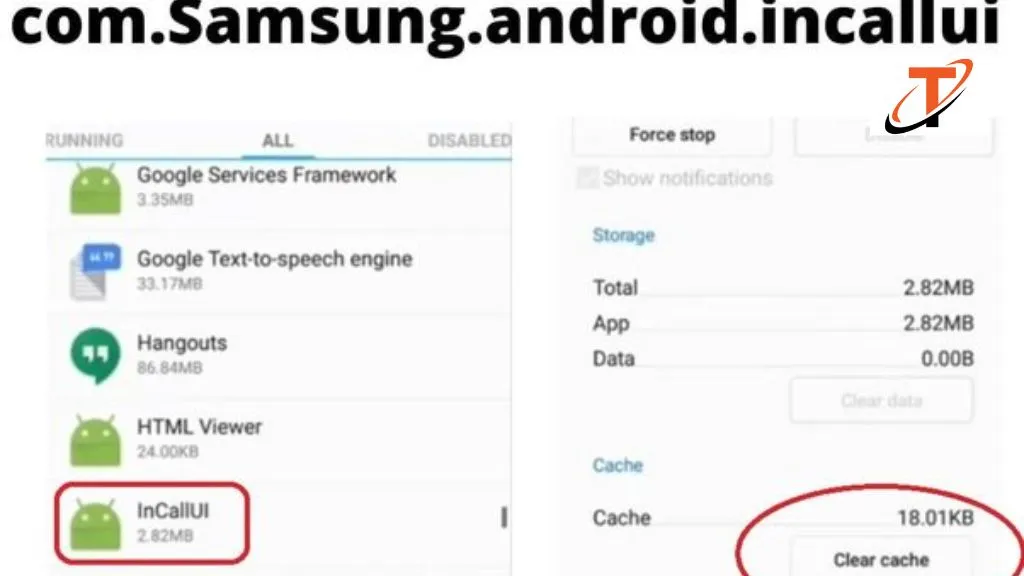
Every app package has its features and the functions that it has to perform. And it is due to this functionality that any application works properly.
The same is the scenario with com.Samsung.android.incallui. Below are the functions that com.Samsung.android.incallui performs.
- It helps you to accept the incoming call.
- It helps you to disconnect any call.
- It also assists in placing the call on hold.
- Through com.Samsung.android.incallui, you can also mute the ongoing call.
- It helps in silencing the call.
- The recording of any call is possible due to com.Samsung.android.incallui.
- You can also perform the function of placing a conference call and adding people to the existing call.
- With com.Samsung.android.incallui, you can also put the call in the background and access other applications like messages or chat.
- Another function of the com.Samsung.android.incallui is that the screen goes off as soon as it gets in contact with the face to avoid hang-up during a call.
Is com.Samsung.android.incallui some Malware or Spyware?
Seeing something foreign in your device can cause you to panic. However, you need not worry if com.Samsung.android.incallui is malware or spyware that will harm your device.
It is not going to harm your phone in any way, nor is it going to alter anything in your phone. The basic function is that your caller user interface works without any glitches. So in a way, it is quite an important feature that you have in your Samsung device.
Besides this, com.Samsung.android.incallui has a lot of other benefits too. This software is going to keep track of your call logs and also the overall call experience. And the upgrades of com.Samsung.android.incallui has made it possible that calls can be answered or disconnected without disturbing the current screen in case you are using a video-based app or any social media.
Is uninstalling com.Samsung.android.incallui possible?

You can uninstall the com.Samsung.android.incallui app package. But uninstalling is only going to create more problems for you.
As com.Samsung.android.incallui is a very basic and important app package, and your phone would not function properly. The system will reinstall it again to maintain the normal functionality of the call user interface. However, for some time, your phone might act weirdly. It will slow down or will freeze. So it would help if you didn’t uninstall com.Samsung.android.incallui.
But if you still wish to get rid of it, instead, you can disable it. It will be enabled during the calls only. You can follow steps that we will provide and disable the force stop the com.Samsung.android.incallui app package.
Steps to Disable/ Force Stop com.Samsung.android.incallui
Step 1: Open settings option on your phone.
Step 2: Now, you can get to the apps option.
Step 3: Find or search “com.Samsung.android.incallui” in the app list.
Step 4: Open it, and you will be able to see app details. And there will be two options with that. One for disabled and the other for force stop.

Step 5: You can choose either, and the app will stop running in the background.
However, it will become active as and when a call comes.
Wrapping Up
what is android incallui used for? So, we conclude that com.Samsung.android.incallui is a useful thing that can be on your device without creating any problems.
So relax and let it do its work! That’s all for today. Hope it helps.
Is this app going to make any changes to my phone?
No, it is on your phone only for calling the user interface. And it does not tamper with your device in any way.
Is com.samsung.android.incallui spyware?
No, it is certainly not spyware. And it is not any malware or bloatware.

