Table of Contents
How You Can Convert Kindle to PDF
Whether it is about reading ebooks, printed books, magazines, comics, and other content, you will always find Amazon the right option to go with. Amazon’s Kindle has emerged as the best platform to read books of all genres. However, it’s true that Kindle Unlimited or Kindle devices can help you read desired fiction or non-fiction books online, but the problem comes when you want to read kindle books on any other reading app.
Yes, it’s impossible to download and read Kindle ebooks on another app online. Or is it really possible? It’s a fact that due to digital rights management, nobody can download kindle ebooks to read them on other devices. Only Amazon-authorized devices or apps can be used to download and read Kindle ebooks.
Do you want to download kindle AZW format files or ebooks? Do you want to learn how to convert Kindle to PDF files, android, Is it legal? If yes, then here you are going to learn how you can convert kindle to PDF format.
How to Download AZW File from Amazon Kindle
If you want to learn how to convert Kindle to PDF files, you first need to learn how to download the AZW file from Amazon Kindle. Since books on Amazon are protected under Digital Right Management, you aren’t supposed to download kindle books directly to your PC or another device. You can download a purchased kindle book to your Amazon account.
It’s a fact that whether you already have an iOS or Android app, you still need an Amazon account in order to download ebooks. When it comes to converting a kindle ebook to a PDF file, you first need to go through the process of downloading an AZW file from Amazon.
Step-by-Step Guide on How to Download AZW File
- First, you need to log into your Amazon account. Here, you need to click on your available name on the site.
- Under your name, you will find the Account option. Click on it, a drop-down menu will appear.
- Now, you need to click on the Digital Content & Devices option.
- Here, you will find the Manage Content and Devices option.
- Having clicked on “Manage Content and Devices”, you will find a three-dot option. Click on it to choose the right ebook.
- Select download and transfer via USB option from the available pop-up menu.
- Now, you need to click on the available yellow button for downloading the file.
- Here, you need to remember that by following the aforesaid process, you can be able to download the AZW file to a default location rather than on a Kindle device.

What Is the Process of Converting Kindle Books to PDF Files through EPUB Converter?
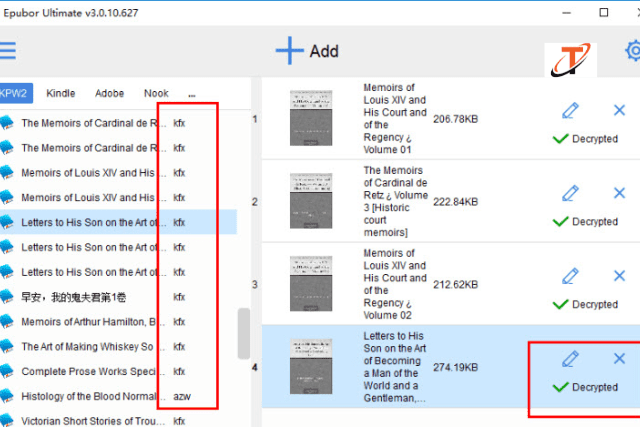
Yes, if you want to learn how to convert an Amazon kindle ebook to a PDF file, you need to look at nowhere else but EPUB converter. Here, you need to remember that it should be web-based. With the help of an epub converter, you can easily convert your electronic publications such as MOBI, PDF, EPUBs, and even AZW to any format. You may also be aware of a hidden menu in your phone while working, implying a large number of physical devices. These devices are, in general, connected to each other.
If you are looking for a speedy option to convert Kindle to PDF files, you need to explore the benefits of an epub converter online. Do you still have doubts regarding the same? Let’s check out the stated below process of converting kindle books to PDF files using an epub converter.
How to Convert Kindle to PDF using EPUB Converter
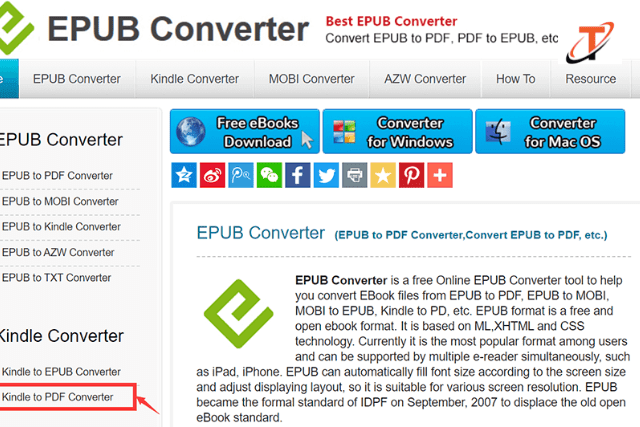
- Visit the official website of kindle.
- Here, you need to choose the yellow-colored add file option available under the download link option.
- Find the downloaded MOBI or AZW file, and then choose the Open option.
- If you want to download more than one kindle ebook, you need to repeat the process accordingly.
- Having selected ebooks, you need to click on the Start Upload option.
- Now, your chosen ebooks will be converted to a PDF format. Now, you just need to click on the available link to download the book in a PDF file.
- For download and saving PDF files, you need to click on the right option to choose the save as option in order to save a converted pdf file to the desired location on your device.
- Here, you also need to remember that epub converter usually hosts a converted file on its server for at least 2 hours to provide adequate time to download PDF files.
How to Convert Kindle to PDF Using Calibre
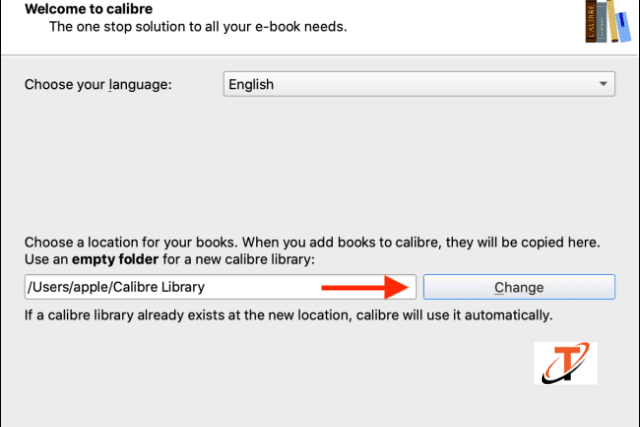
Remember, Calibre is a renowned ebook manager or converter that can help you convert digital books of various formats to your desired format. It means that if you want to convert amazing kindle ebooks to pdf files, you can easily do it using Calibre. This digital book manager supports several formats such as MOBI, AZW, PRC, and HTML.
The best part of using Calibre for converting your ebook to pdf files is that it comes incorporated with plenty of amazing features. It not only helps you converting kindle books to pdf files but also helps you achieve the desired aesthetic for converted books.
What Is the Process of Converting Kindle e-Books to PDF Files?
- First, download and install Calibre on your device.
- Now open this tool and click on the available Add Books option on the top-left area of the interface.
- Now, find the downloaded file on your computer, and then choose the Open option. You can also drag the downloaded file into the available Calibre window.
- It’s time to choose the Convert Books option.
- Now, you will find a pop-up window. Here, you will two options i.e. input and output. The input option would be AZW and output format, you can choose pdf from the drop-down menu.
- You can also change the cover or other aesthetics of the book according to your requirements.
- Click on OK.
- Now, you have a new converted book of your chosen format.
- Now, you can save the converted file to the desired location on your PC.
Final Words
Having gone through the aforesaid guide of converting Amazon kindle ebooks to pdf files, now you know how to convert Kindle to PDF files. There are essentially three methods for converting kindle books to pdf online, but there may be additional methods that should be available.

