How to Change Twitch Name? However, you would always like to choose an attractive name for your twitch channel, but often you may decide to change it.
It might be possible that by growing your channel, you would like to choose a more professional user name for your channel. It means that you need to change the name of your twitch channel.
Is it possible the way how to change my twitch name? Can I change the twitch name instantly? Can I use a new user name for my twitch channel?
There could be various questions that may hit your mind when it comes to changing your twitch name.
The answer to the above-asked questions is a big yes. Of course, you can certainly change your twitch name. But how it can be done? For this, you need to learn how to change your twitch name.
So, let’s keep reading this guide on how you can change your twitch name.
Table of Contents
Step-by-Step Guide on How to Change Twitch Name
When you decide to get rid of an existing twitch name, you need to learn how you can change the name of your twitch channel.
For this, you need to follow the stated below important instructions:
Step-1: First of all, you need to sign in to your Twitch account.
Step-2: Here, you need to click on the Account Settings option.
Step-3: Here, you will find the Edit option.
Step-4: Choose the username option.
Step-5: Now, you need to type a new user name. If it is available to choose, you will find a green checkmark against the same.
Step-6: Now, you need to click on the update option.
Step-7: Having done the aforesaid process, now you need to verify your twitch account password.
Step-8: Now, you have changed your twitch channel name successfully.
When it comes to changing the twitch name on your mobile phone, you need to follow the same guideline. But while using a phone, you need to navigate to the Account Settings option in the gear icon.

Let’s check out how you can change your twitch account name using a mobile phone:
Step-1: Go to your twitch account.
Step-2: Here, you need to find the Account Settings option.
Step-3: Go to the Edit User name option.
Step-4: Choose a new name as a user name.
Step-5: Confirm whether the new username is available or not.
Step-6: Click on confirm option.
Step-7: You have changed the name of your twitch channel.
Can I Change Twitch Name Whenever I Want?
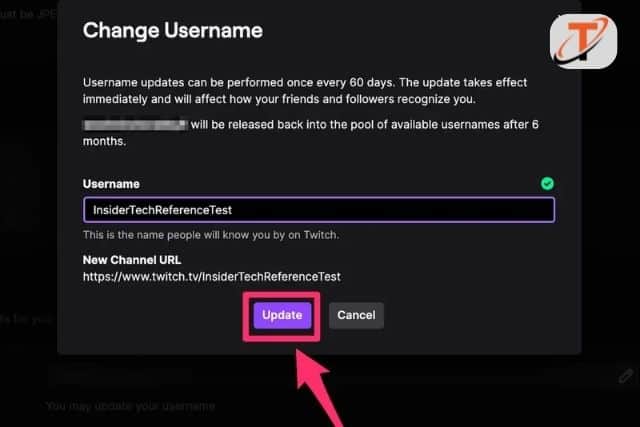
Of course, you can change your twitch channel name whenever and wherever you want. But here you also need to remember that you can’t be able to change an existing name before 60-days of its creation. It means that once you change your twitch name, you need to wait at least 60 days in order to change it again.
You are advised to choose a username for your twitch channel that you love going with. When it comes to choosing names for your twitch channel, you need to keep your objectives in mind.
Similarly, you can also use the same method of changing the name of an E-commerce site also to create visitor intention.
How Can I Change Color Scheme for My Twitch Channel?

If you are going to change an existing twitch name, you need to understand that you can also change the color scheme for the same as well. It means that you can change the twitch name color according to your specific requirements.
Hence, if you want to transform the overall skin and appearance of your twitch channel according to a new name, you shouldn’t forget to change its color scheme.
If you are using your wifi for an internet connection, make sure your internet speed is fast to work.
But how can it be done?
For this, you need to follow stated below points:
Step-1: Unlike the process of changing the twitch name, you don’t need to go through the Account Settings option. Instead, you need to follow the given below steps.
Step-2: Navigate to the cog icon on the bottom corner of the given chat screen.
Step-3: Here, on the top of the given menu, you will find preset colors to select from.
Step-4: There are lots of colors to complete the color scheme.
Step-5: You need to choose the right option.
Step-6: Not wait for a few moments.
Step-7: It’s time to type something in chat to confirm whether it is working or not.
Why Am I not Able to Change my Twitch Channel Name?

It’s seen that many individuals may not be able to change their existing twitch name despite their all efforts. Are you also among those users who may not be able to change their twitch name? If yes, then you need to find out the reasons behind the same issue.
Actually, there are two key reasons behind why you aren’t able to change your twitch channel name. So, let’s check out both of them.
- The first reason could be that you have recently changed the name of your twitch channel. So, according to the rule, you won’t be able to change your channel name before 60-day of its creation. It means that you need to wait for two months in order to change your twitch name again.
- If you find it difficult how to change the twitch name, you need to confirm whether the name you are looking for is already taken by someone else or not. If someone has already taken the username that you are looking for, you need to wait till it is free.
Can I Get a Twitch Name, Which Is Already Taken?

When you try to change the existing twitch username to the desired name, but find that it has already been taken, you would like to learn how to get it back.
So, actually, there is no option that can help you grabbing a username that is already taken. Instead, you need to wait till the person would change his username to a new one. If the person may decide to change his existing username that you want, you can easily make it your twitch username.
If you notice that an abandoned profile has already taken a username that you want, you have to wait and nothing else. It is seen that Twitch simply deactivates accounts that don’t active for six months. So, there could be chances that you may find the desired username.
Apart from that, you can also use the Google Chrome extension that can help you knowing about the desired username when it is free.

