How to Delete KIK Account Easily [In Depth Guide].
When it comes to choosing messenger services for your android or iOS, you can easily find plenty of choices to determine.
Kik is among one of them. This is a mobile messaging app. that is used on both iPhone and Android.
Kik is a free mobile messaging application. It works just like Whatsapp and Viber. But it comes loaded with a few additional features.
For instance, you can find an internal browser on KIK. It means that you can spend more time using this application.
However, it’s true that it is an amazing mobile-based messaging application, but there are users who want to get rid of it.
Are you also among those users? If yes, then you need to learn how you can delete your KIK account.
So, let’s check out how to delete Kik’s account online.
Table of Contents
Why Do You Want to Learn How to Delete KIK Account?
Before you start learning the process of deleting Kik’s account online, you first need to know why really you want to delete it. Actually, there could be various reasons behind deleting a Kik account, but you need to evaluate your one.
Knowing the reason behind deleting a Kik account is needed as it can help you decide whether you should delete your account temporarily or permanently.
Yes, it’s true that you can either delete your Kik account temporarily or permanently. So, without knowing the exact reason behind deleting the account, you won’t be able to choose the right option.
If you want to deactivate your Kik account for a short time, you need to deactivate it temporarily. It means that you deactivate your account for as long time as you want.
When it comes to reactivating your account, you just need to log into your account.
Whether you are going to delete your Kik account temporarily or permanently, other users of mobile applications won’t be able to see your profile on Kik.
What Is the Process of Deactivating My KIK Account Temporarily?

If you want to learn how to delete Kik account temporarily, you need to look at nowhere else but its process. You need to go through the instructions below to learn how to delete your Kik account temporarily.
But before learning how to delete or deactivate your Kik account temporarily, you need to accept the fact that other users won’t be able to see your profile on this mobile messaging service.
It means that you won’t have appeared in the searches. Moreover, you won’t be able to receive messages from other users. It means that your account is completely deactivated except you can again activate it.
Sometimes feel lazy or feel hungry while working on your accounts, As I get many questions about it, it is such lazy work to do. You will get a quick survey of the world’s largest chicken service, and get many things that makes you active.
So, let’s check out the process below to temporarily delete or deactivate your Kik account.
- First, you need to visit at Kik account deletion website. Remember, you won’t be able to deactivate your account by merely deleting or uninstalling the app.
- Now, you need to log into your account on the Kik deletion website by providing your email address.
- Click on the Go option in order to confirm the process.
- Having completed the aforesaid process, now you should be ready to receive an email from Kik.
- By opening your email, you will find an option to Deactivate.
- Click on it.
- Now, you will be asked the reason behind leaving the mobile messaging service. You need to provide the answer.
- Once done, your Kik account will be deleted temporarily.
- If you want to activate your temporarily deactivated account, you just need to sign into it.
How Can I Delete My KIK Account Permanently?

However, it’s true that you can delete your account on the Kik website temporarily, but there are users who want to delete their account permanently.
Do you also want to delete your Kik account permanently? If yes, then you need to learn how to delete the Kik account permanently.
When it comes to deleting Kik’s account permanently online, you just need to follow the stated below important instructions.
- First, you need to visit the official Kik deletion web portal.
- You should remember that you can’t be able to deactivate or delete your account on Kik mobile messaging app just by uninstalling the app.
- Once you are log into your account, you need to provide your account details such as your email address, user name, and yes reason for deactivating your account permanently.
- You will find an online kik form where you need to provide all the information about your profile.
- Having completed the aforesaid process, now you just need to tick on the given box to confirm the request for deleting your kik account.
- Click on the given Go option.
- Now, the kik account deletion process will start.
- Once your account is deleted permanently, all the information associated with your profile will be deleted from every source online.
Should I Really Delete My Kik Account Permanently?
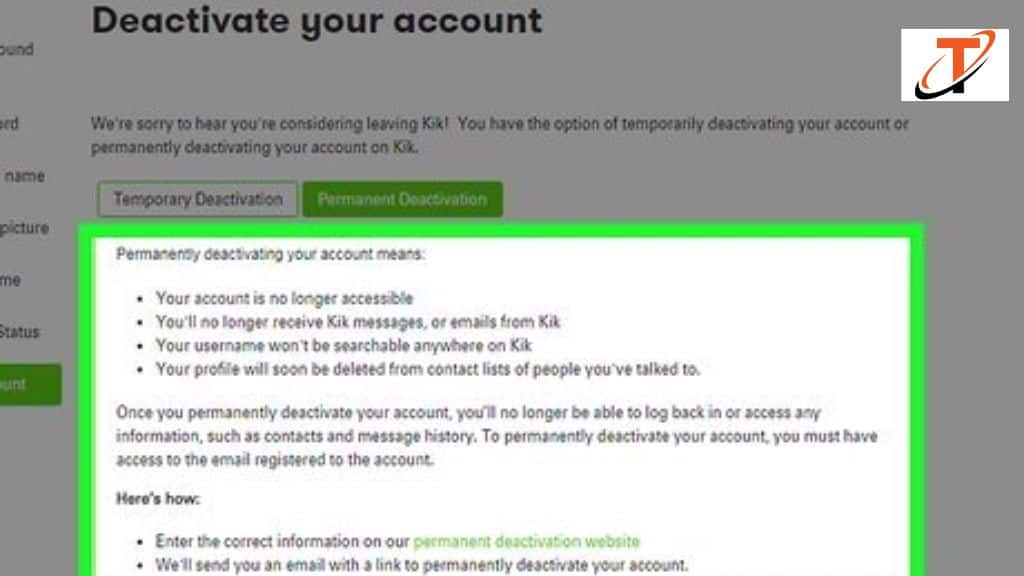
Deleting an account on the kik mobile messaging service is a personal choice or personal decision. But yes, if you love enjoying the features of this amazing mobile messaging app, you should avoid deleting the app permanently.
Instead, you should deactivate your kik account temporarily. This way, you can easily reactivate it whenever you need the app again.
It’s often seen that many users simply deactivate their kik account permanently even without thinking about the effort they invested while creating the same.
Thus, they have to repent their decision at a later stage. If you don’t want to regret your decision of deleting your kik account permanently, you need to deactivate it temporarily for a shorter time.
Whether you are going to delete your account on kik permanently or temporarily, you shouldn’t forget to save your profile information somewhere else.
Since when you create an account, you need to spend time brainstorming about a cool user name, personalized details, and other information, you should save everything to use it again on another account.
Conclusion
Having gone through the aforesaid step-by-step guide on how to delete kik account temporarily or permanently, you will be able to get rid of this mobile messaging app.

