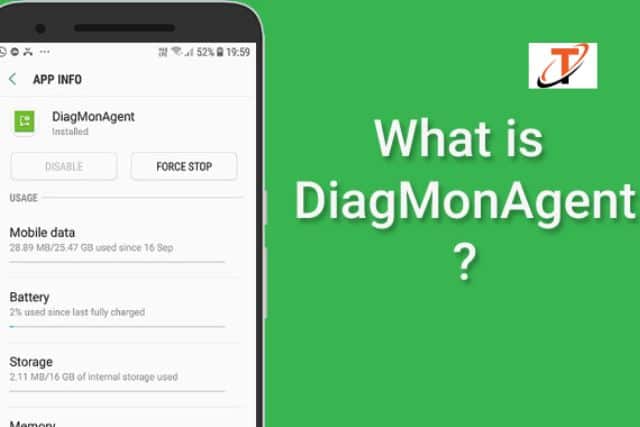So, let us guess, you are on this page because you want to know about Diagmonagent. You might be searching for all their issues like, What is a DiagMonAgent?, How do I fix device maintenance has stopped? How to get rid of DiagMonAgent, DiagMonAgent has stopped working on Samsung S6, etc and we are quite happy to inform you that this is the right place to know about all of this.
If you own and use a Samsung brand device, we are pretty sure at during some activity, you must have seen this error. And you are in search of answers about what it is and what it is doing in your device in the first place. So to put your mind at ease, we bring to you a detailed article about Diagmonagent.
In today’s article, we are going to check out different aspects of the error that you usually find in your device. So without delay, let us start with knowing what DIagmonagent is first.
Table of Contents
Diagmonagent: What Is It Actually?
When you buy a device, there are certain apps that are there in your menu section to use. You can see them, open and use them, and if you do not like them, then you can also uninstall them.
But have you ever given a thought as to how the developers made this app work? To make an app functional, there are a lot of background app packages that help the day-to-day function of an app. Besides this, there are so many other app packages that do the background work on your device.

They supposedly help in the device is safe and sound. For example, to keep the device safe from viruses or to keep a check on the battery life, etc.
And yes, Diagmonagent is also such an app package. Now, like a lot of functions, it has a primary function to Diagnose Malfunctioning Apps. It is actually right there in the name. The Diagmonagent stands for Diagnostic Monitoring Agent.
And as the name suggests, it monitors and diagnoses if there are any problems with any app. It runs diagnosis for the smooth functioning of the application. Most commonly, this app is there are Samsung devices.
An error will pop on the screen during any activity if Diagmonagent stops its functions. But you need not worry, thinking it is a virus. It is not a virus, and certainly, it is no malware or spyware. And also, it is in no way going to harm your device. In fact, it is the other way around. It ensures that there are no issues with your device.
Now you might be wondering what the importance of Diagmonagent is. We have just the answer for you. So keep reading to know more.
Significance of Diagmonagent
There is a legit reason why it is present in your phone. The developers have placed it in the device software with some strategy in mind. There are a lot of positive aspects of having Diagmonagrnt in your device. Some of these positive aspects are as follow:
- The Diagnostic application can help you in testing the display of your device. It gives the power to check the display quality through the primary color buttons.
- Not only a display test, but you will also be able to do a vibration test too with this app. You can check if your device’s vibration is as it should or not.
- Great help for people using the latest version of the phones. It can then help you to check out the sensors of the device. It can check various sensors like fingerprints or accelerometer sensors, or camera sensors.
- With the Diagmonagent app, you can also check the receiver.
So these were some of the positive aspects of having this app on your device. On your Samsung device, press *#0*# to run these tests.
But we do understand that you want to stop the error from happening. And to aid you in that, we are providing you with solutions to help stop these errors.
There are two ways in which you can stop these from happening. Below are the two options.
How To Fix Diagmonagent

Option 1: Hard Reset
Step By Steps Guide
- First, Turn your phone off.
- Then hold the volume and power button and keep holding it till the android logo appears on the screen.
- As soon as the logo appears, release those buttons.
- You will be able to see a list of options like reboot and more.
- You can use the volume rocker key to go up and down in the menu.
- Now select the Wipe Data/Factory reset option and then click on Ok.
- Repeat the process and select the Reboot system the next time.
That is it, and the hard reset is now complete on your device.
But In case you have sensitive data on your device, then you can go for the second option of Uninstalling the app.
Option 2: Uninstalling Diagmonagent
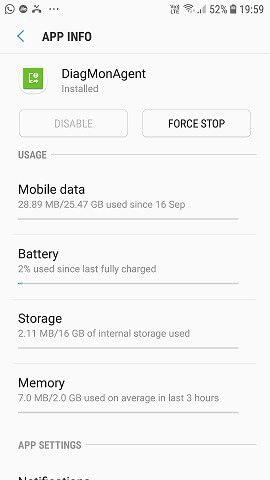
Step By Step Guide
- First, open the settings option from the menu.
- Now in the settings section, scroll to find system apps.
- Under the list of system apps, scroll down or search to find Diagmonagent.
- Once you can find the Diagmonagent in the list of the applications, click on it to one further option.
- Once you open the Diagmonagent, you will find more details about the app.
- With that, you will also find different options like force stop and uninstall.
- If you want to remove the app, you can uninstall it.
But we will recommend that you go for the force stop or disable option, which will shut down the app. The shutdown will be temporary. You can enable it later on too.
FAQs
Is it Malware or Spyware?
No, it is not spyware or malware. And it is not going to harm your device in any way.
Will this create any problems with my phone?
No, you can rest assured that there will be no harm to your device due to the Diagmonagent.
Wrapping Up
To be quite honest, it is a useful application for your device that is going to provide a lot of benefits. Since it will check for malfunctioning, it helps the device stay safe.
So that is all about the Diagmonagent app and the way to fix the error issues. Thanks for reading!