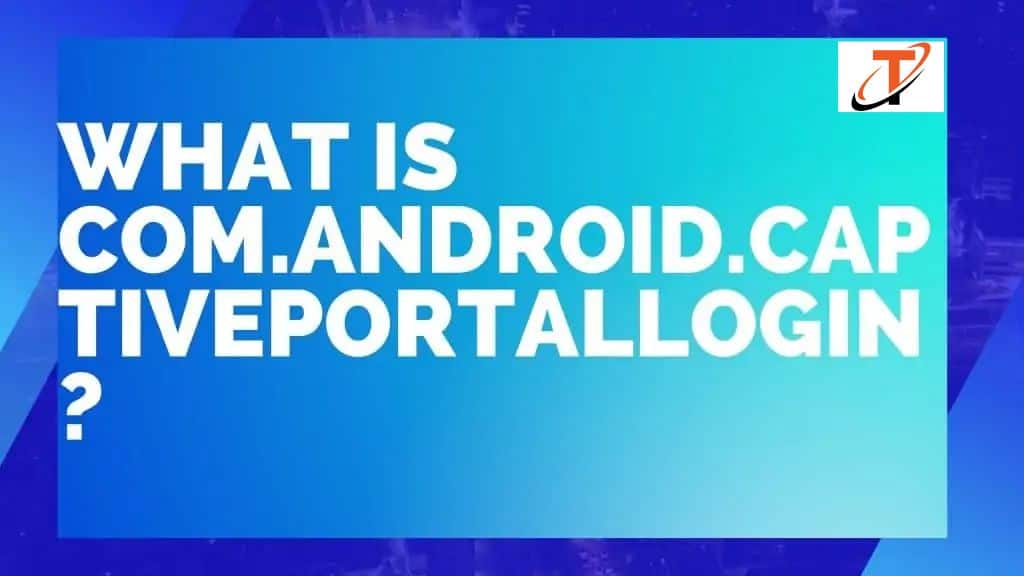As a common person, you purchase a mobile phone to do basic things like making calls, using the camera, or making notes. But it is highly becoming common that people nowadays are very aware of what they are buying and look into the deeper aspects of a mobile phone. The most demand is for the device which can provide you good support for the internet.
Talking about the internet, many components work together that let you use the internet. One such component is com.android.captiveportallogin. Now, if you are wondering what it is doing on my phone and how does it help my device,
we are here to solve the mystery for you.
This article will inform you about the com.android.captiveportallogin and the benefits of this com.android.captiveportallogin in your phone. We will also help you with how to get rid of it if you do not want to see this app package on your phone. So let’s start without any delay.
Table of Contents
Com.android.captiveportallogin? What is this thing?
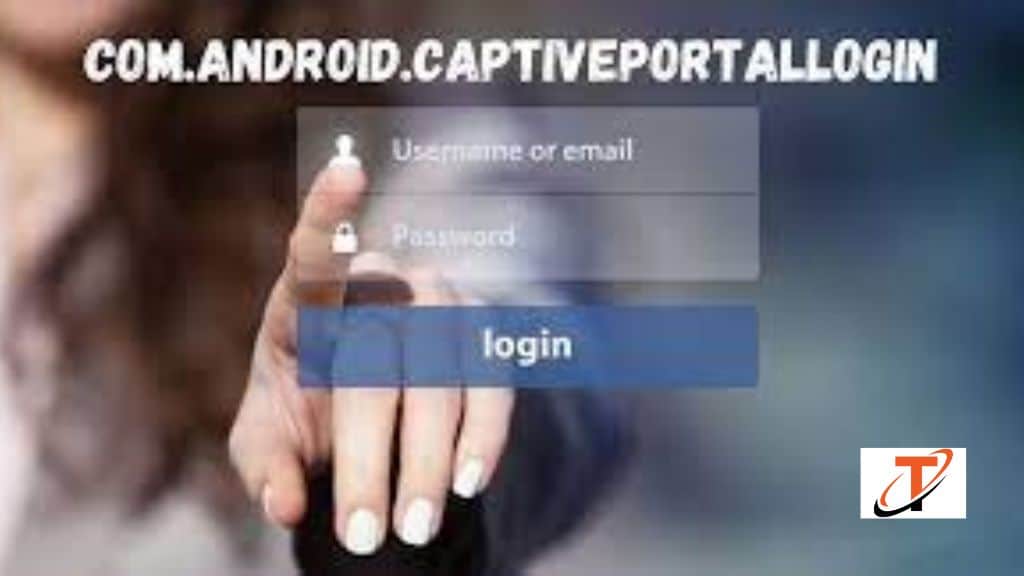
So to start, com.android.captiveportallogin is a system application. A system application is an app built into your device when all the software is being installed for the first time. Many system applications installed in your device act as a supporting applications to the applications in the forefront ( the apps that you see in your menu drawer).
Now that you know what a system application is, we have also established that com.android.captiveportallogin is a system application. So to understand what is com. android.captiveportallogin, you will have to understand how an open network works.
So whenever you visit a public place with free wi-fi, the moment you try to connect to the wi-fi, you will find an option that states “signin to the wi-fi network.” Once you click on that, you are required to enter your number. Post which, there will be an authentication. Once the authentication is done, only then can you access the free wi-fi.
The app that helps this authentication to be done is com.android.captiveportallogin. It is highly important to the wi-fi provider that gives free wi-fi as sometimes it can be used for criminal aspects. There are hackers out there who can misuse these free networks.
Hence there is a firewall in place so that once a person does the authentication, they can use it without any problem. Com.android.captiveportallogin is also called Captive Portal Login. It is a login portal authentication where you have to provide authentication to access the free wi-fi.
Captive portal login is the web page where you have to fill in a few details. Accept terms and conditions, and then you can proceed to use the network. So it is quite an important app to have you travel a lot and use the internet from an external source.
Is com.android.captiveportallogin a malware or spyware?
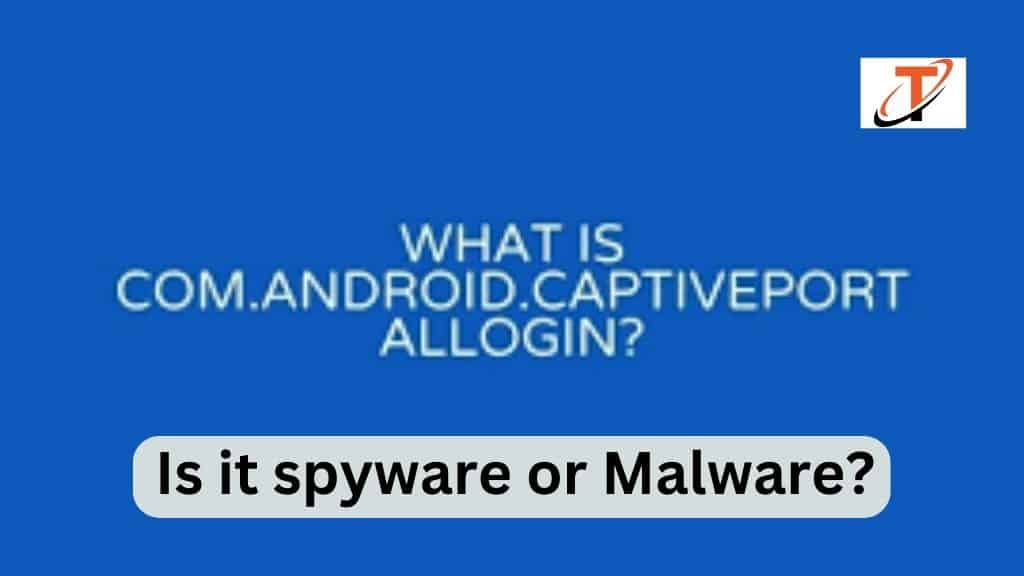
You might think that since com.android.captiveportallogin helps you connect to external wi-fi networks, and it could pose problems like malware or spyware. But that is not the case, as com.android.captiveportallogin will only act as a link to connect your device to the wi-fi source.
So now you can relax as com.android.captiveportallogin is not any spyware or malware.
Will com.android.captiveportallogin harm my phone?
Com.android.captiveportallogin is an in-built application already in your phone when you purchase it. It does not come into your device if you use the internet or download stuff from the web. To be exact, it is a pre-installed application the developers have added to your phone for the better functioning of the applications that come into use daily. Hence there is no need to be afraid if the com.android.captive portal login will cause ant harm to your phone in any possible way.
Will it steal my data?
No, com.android.captiveportallogin is not going to cause any threat to your phone in terms of data security and privacy. It is very common for us to get scared when we see something unfamiliar in our device since our devices store everything important these days, whether you bank details or other private and confidential details.
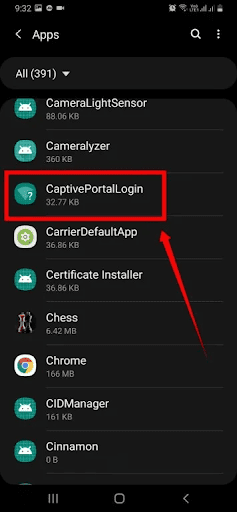
The developers know how important data security is, and they would not involve apps that could cause a breach. So you can now be at peace. There is not going to be any scam concerning your data.
How to fix problems with com.android.captiveportallogin?

There are multiple ways to fix things if you face problems with com.android.captiveportallogin. We have listed the option below to fix the problem.
Fix No. 1 – Resetting the phone.
You can reset your phone and connect to the network again. To Reset, press and hold the power key and volume rocker until the screen goes blank. Then the options will appear, and you can reset your phone through that.
Fix no. 2 – Clear Data and Cache
Step 1: You will have to open the settings option on your device.
Step 2: Go to the Apps section and scroll down to find com.android.captive portal login.
Step 3: Open it, and you will find few options. Click on storage.
Step 4: Now clear, there will be two options – clear data and clear cache. First, click on clear cache and then click on clear data.
Fix no. 3 – Force Stop.
Step 1: The first step involves you opening settings.
Step 2: Go to apps that you see in the list and open it.

Step 3: Now go ahead and find com.android.captiveportallogin in the list. And then open it once you find it.
Step 4: When you open, there will be two options – Disable and force stop. You can choose one of the options to stop the com.android.captiveportallogin temporarily.
We hope these methods work for you.
Final Thoughts
So like all system apps, com.android.captiveportallogin is quite a useful application that you can use without any problems.
Hope we can help you with what you are looking for.