What is yourphone.exe? Maybe you are reading this article from your phone or maybe, you are sitting on a windows Pc, if the second one is the case then various system helped you get here. Windows has several different processes and applications, but most of them are kinda unfamiliar to you. One process you may not have heard of but might have seen is Your Phone application in windows.
If you see the process of your phone.exe (or similar) running in Windows Task Manager, then you are using Windows 10 and you have your phone running in the background.
Your phone app is a Windows feature that enables users to sync their Windows device with an Android smartphone or tablet running Android 7 or later. And lets you read your device’s notifications, including incoming messages, without having to look directly at your Android device.
If you’re an iPhone or iPad user, you can still use your phone app, but you’re limited in sharing a browser link, with no other features currently available. You will need a Microsoft Edge installed on your iPhone or iPad to be able to do this.

yourPhone.exe is an amazing option for people who always need to work on both Smartphones and desktops. Using your phone app can reduce their frequency of device switching and help them maintain their workflow. So their products will remain the same.
Table of Contents
Is YourPhone.exe Process a Virus?
As mentioned in the preceding section, YourPhone.exe represents the original Microsoft program, Your Phone. Developed by Microsoft, we can conclude that it is not a virus or any other malware. However, that doesn’t mean it CAN NOT be a virus.
How to stop the youphone.exe process?
Step 1- To perform this, you need to open windows task manager. To do so you can simply either type Windows task manager on the windows search box or by right-clicking the taskbar that is present at the bottom of your screen. Or you can simply press Ctrl + Shift + Esc on your keyboard to open it manually.

Step 2- In the Windows Task Manager window, search for your phone’s process. When the app is open, this will appear on your phone. If it works in the background, it may appear as your phone instead.
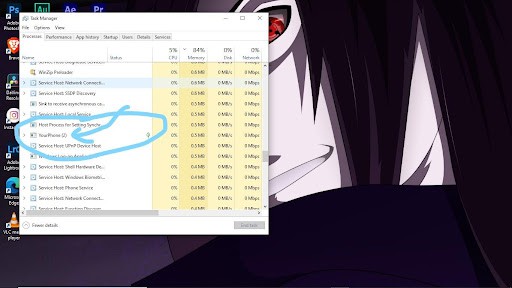
Step 3- Tap on your phone and press right click, then press end task.

How to remove yourphone.exe using windows PowerShell?
Disabling your phone application by disabling it in the background will leave it disabled, but you will still be able to open it manually. If you want to remove it completely, you will need to use Windows PowerShell to do so.
While it is advisable to remove Windows built-in items, it is safe to uninstall this application. It is not part of the basic system, so it should not interfere with any other features. Uninstalling will stop you from syncing your Android device with Windows, but you can reinstall the app from Microsoft Store later.
Step 1- To delete yourphone.exe, you will need to open a PowerShell window with administrative access. To do this, right-click on the start menu and press the Windows PowerShell option.
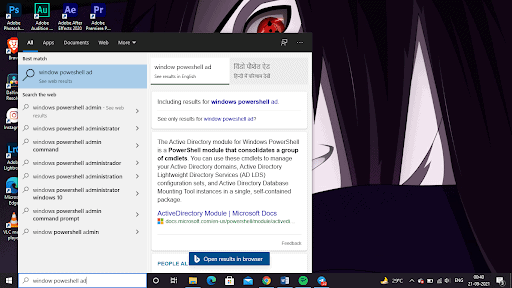
Step 2- In the Windows PowerShell window, you can execute a command that will stop your phone (including yourphone.exe) from running. To do this, type the Get-AppxPackage Microsoft. your phone -AllUsers | Delete-AppxPackage and hit enter.
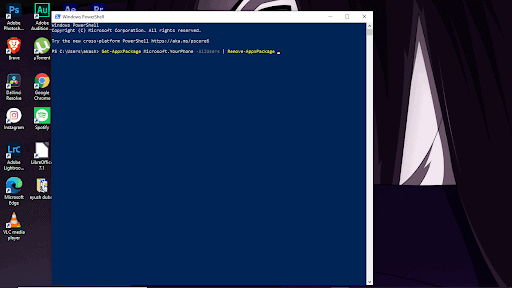
Step 3- You will not see confirmation that your phone application has been deleted. If the command is successful, no response in the PowerShell window will be recorded. You may also need to delete the installation files of your phone application after doing this. You can access these files by opening the C:\Program Files\WindowsApps\ folder in Windows File Explorer.
Step 4- In Folder C: \ Program Files \ WindowsApps, look for an additional folder starting with Microsoft.YourPhone (for example, Microsoft.YourPhone_1.20081.117.0_x64__8wekyb3d8bbwe). The folder name will change, depending on the type of application currently installed on your PC. Several Microsoft folders Your phone tag may be listed, so look for a folder that contains a system design tag (e.g. X64).
Step 5- To delete a folder, right-click and then Delete. This will delete all of your phone system files, including yourphone.exe file.
Step 6: To grant permission to delete a folder, you may need to press Continue in the Folder Rejection pop-up.
Step 7- If the folder cannot be deleted, you can use the Windows PowerShell command to delete it. To do this, type Delete-Object-path “C: \ Program Files \ WindowsApps \ Microsoft.YourPhone_1.20081.117.0_x64__8wekyb3d8bbwe” and press Enter. Replace the Microsoft.YourPhone method is the preferred method for your PC first, depending on the type of application. After executing the command, press Y to confirm the removal.
Here’s what you need to know about the legitimate YourPhone.exe process in Windows 10:
Developer: Microsoft Corporation
Programs: Microsoft Your Phone/Your Phone/Twój Telefon/Logitech G HUB
Executable file/process: YourPhone.exe
Operating system: Windows 10
Folder location: subfolder of C:\Program Files, example:
C:\Program Files\WindowsApps\Microsoft.YourPhone_1.19071.901.0_x64__8wekyb3d8bbwe\
Known file size: 21KB
Download link: www.microsoft.com
Installer file: Microsoft.YourPhone_8wekyb3d8bbwe
Installer file size: 86.68MB
Some Common Questions Related To yourphone.exe
What is YourPhone.exe?
YourPhone.exe is a process that runs your phone program on Windows 10. It is a background process that only works when you are using your phone program, and you can only see it when you check Task Manager. It is an upgrade to your phone companion app for your phone, which has been used to transfer files between your Windows PC, and Android devices.
Is YourPhone.exe Process a Virus?
As mentioned in the preceding section, YourPhone.exe represents the original Microsoft program, Your Phone. Developed by Microsoft, we can conclude that it is not a virus or any other malware. However, that doesn’t mean it CAN NOT be a virus.

