If you’re a Samsung smartphone user, you probably noticed the KLMS agent in device admin. You might have wondered whether it’s related to security purposes or Malware that may steal data from your device. In this article, we will cover every each aspect related to the KLMS agent.
KLMS is a preinstalled application that is part of Samsung’s own secure android platform known as KNOX. It is a preinstalled application or software which prevents unauthorized access to the system and provides protection, security, privacy, and productivity in mobile devices.
KLMS agent is also used to lock, locate or erase one’s device data if the device is lost somewhere.

Table of Contents
Features of KLMS agent
Network Protection
In your day-to-day life, you connect your smartphone with many different networks like wifi or Bluetooth. Hackers can easily intercept the data that travels across from such networks; thus, these networks are highly vulnerable and can be attacked by hackers. KNOX protects your network connection and prevents any hacking activity.
Storage data protection

Any of your device data like photos, videos, your business or private folders, contacts, or documents, KNOX prevents any outer breaching and protects your device’s data.
Restricts device features

It restricts many device features that a third party can use to steal your data or harm your privacy.
– Blocks app installment from an unknown source. You might have had seen a message pops up whenever you try to download an apk that isn’t available on the Google Play store. However, you can change the default settings and allow app installment from a third party.
– Prevents a user from using screen capture applications.
Protects and maintains software integrity
Whether it’s a new device or you have used it for a while, it means there are always some preloaded applications, and users download a ton of external apps from a trustworthy source. An attacker or a hacker trying to breach your phone’s security uses methods like making changes in your software to bypass your device’s security. KNOX prevents your device from such an attack by detecting any modification attempt and lockdown the targeted software immediately to safeguard your data.
Some common misconceptions and questions related to KLMS agent
KLMS agent is a kind of spyware?
The answer is an astounding NO! In fact, it is the opposite. As described above too, the KLMS agent is part of Samsung’s android platform KNOX. It protects your device’s data.
Many users get scared just because of the name of this application and because of the time we’re living in. Recently, there have been numerous cases related to how hackers use software to breach one’s device security and stole user’s data. This thing is capable of ruining someone’s life completely. However, there’s absolutely nothing to worry about KLMS agent is a safe and secure software that protects your device in several ways.
Is it a kind of Malware or a virus that will damage my device?

NO NO absolutely NO! It is a very useful application that protects your device and enhances your personalized experience.
What is this agent doing on my device? Is there any way to remove it from my device?
It is a preinstalled software that guarantees your device protection and prevents data breaching from any external source.
As it is a preinstalled application so removing, it can be a bit complex. However, if you want to remove this software from your device, here’s how you can do it:
As mentioned earlier, it is part of Samsung’s security framework, so removing it might disable some of KNOX’s features.
You can uninstall this preinstalled application in two ways
1- With Root Access
2- Without Root Access
How to Uninstall/remove KLMS agent without root access?
Open the setting search for the KNOX app, open the KNOX app setting, and select UNINSTALL; this will disable some of the app’s features. However, this will not fully remove the app from your device.
To remove the KNOX app fully from your device, you need to go with the root access option.
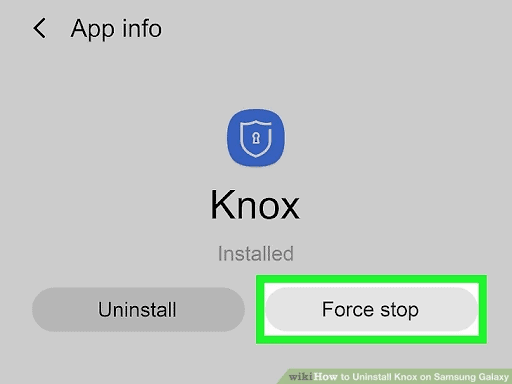
How to Uninstall/remove KLMS agent with root access?
NOTE: Since the KLMS agent is part of Samsung’s security framework, removing it is not wise.
Before getting into the steps of removing the KLMS agent with root access, let us know about Root.
Rooting is the process of allowing users of the Android mobile operating system to attain privileged control (known as root access) over various Android subsystems.
Step 1- First things first, backup your device
There are numerous ways of doing so. You can backup data using the cloud or on a computer, wherever you feel ok doing so.
Backing up your data on the cloud can be a bit time-consuming as you’ll be needing a strong cellular data connection or a WIFI. Doing the same on a computer can be easier and time-saving.
Step 2: After securing all your data, you need to download an app from the play store. You may search for an app that can give you root access. Some of the famous names are Explorer or titanium backup app.
Step 3: Launch the app and search for KNOX. You’ll find multiple files related to KNOX that needs to be removed from your device.
The files will be as
KNOX
KNOX Store
KLMS Agent
Knox Notification Manager
sec.knox.eventsmanager
sec.enterprise.knox.attestation
Step 4: Delete every one of them, and if you want to delete your Kik account, then go there. After that, you need to reboot your device to complete the uninstallation process.
Conclusive Remarks
KLMS agent is not any spyware or Malware as many people think it is. It is simply a security feature of Samsung’s security framework. Some people might not prefer this because it drains the battery of their devices. It is always wise to keep this pre-built feature on your device to protect your device from any data Breach and for a better-personalized experience.

