Looking forward to know how to reset Hisense smart TV? Well, these are the mostly searched terms on internet which is why we thought why not to come up with a step by step guide on it?
Hisense TV are basically those high quality and high tech electronic that everyone would love to have. And now you are also able to find varieties in the same. But again, there may be some glitches that you won’t like or you might have to sell it off but before that, you need to reset the whole smart TV so that it becomes like a new ones.
we see that without a remote you also change the volume of your hisense TV.
So here, I am sharing all the possible ways which could perform a factory reset on Hisense Smart TV. Hope you will learn a lot. Let’s begin.
There are variety of methods available to reset the Hisense Smart TV. Let us now discuss each of them here-
Table of Contents
How To Reset Hisense Smart TV
1. How to factory reset Hisense Smart TV-Latest models-
So here we are going to talk about how one can reset their latest models Hisense smart TV. Follow the steps-
- First of all, you are required to turn on your Hisense Smart TV.
- Now from your Hisense TV remote, tap on menu button once.
- Now choose support and click on enter or select or OK button given on your Hisense Smart TV remote.
- Next is to select self diagnosis and tap the enter button.
- Now you need to scroll down a bit and select the reset option given.
- Next is to enter the security pin if asked.
- It will start resetting it to the factory reset now. It’s done.
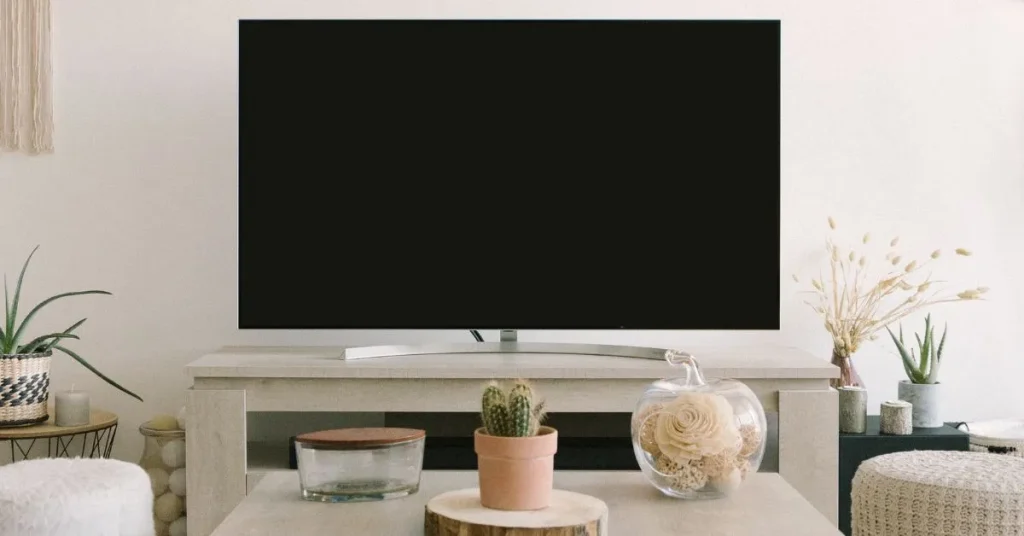
2. How to factory reset Hisense Android TV?
- First from your home screen of your Hisense Smart TV, tap on the upper right corner.
- Go to settings.
- Now scroll down a bit and choose device preferences or storage and reset.
- Now you must select the reset option.
- Finally choose the factory data reset option from the given menu.
- Now tap on erase everything option given.
- With the help of your on-screen keyboard, type the PIN and tap on OK.
- It is done now. You will be able to reset it.

3. How to factory reset your Hisense Roku TV
Follow the given steps and complete it-
- First, tap on settings from your Hisense Roku TV screen.
- Now on the setting screen, tap on system option given.
- Now the next step is to go to the advanced system settings option.
- Select the factory reset option given.
- Now select factory reset everything option.
- Enter the Pin you have made.
- Now your Hisense Roku TV will restart and after that, it will reset the settings. One thing is that you may also download disney plus on your TV after setting.

4. How to factory reset Hisense Smart TV old models?
Follow the given steps and complete the procedure now-
- With the help of your remote, tap and hold the exit button for around 15 seconds.
- Now the factory reset menu will appear.
- Tap on OK.
- Your Hisense Smart TV will be turned off. Wait for around 30 seconds.
- Now you must turn your TV on and you will find the set up screen.
- The process is complete.

5. How To Reset Hisense Smart TV Without Remote?
If you don’t want to complete the step without a remote, follow the given guide now. But before that, we need to tell you that there are two methods via which you will be able to complete the factory reset Hisense Smart TV without using your remote. Let us now read both of them-
Method one-
- First, you must turn your Hisense Smart TV off.
- Now unplug it from the power plug as well.
- Wait for around 2 minutes before you plug it back.
- Now turn back on.
Following this method, you will be able to solve few issues. Basically, this is the soft reset method in which no data will be lost but if you are facing any issue, it will get resolved for sure.
Method 2-
- First, you need to unplug your Hisense Smart TV from the power plug.
- Keep it like that for around 10-15 minutes.
- Now tap the power button on your TV and hold it for around 10 seconds.
- Now press the button and plug the TV back to the power source. Make sure you don’t stop pressing it until you plug it back.
- Once it is done, release the power button slowly and the TV will turn it on.
- The next step is to press and hold the menu and volume minus button together. You will find them both on the side of your TV.
- The blue light will turn on. You need to wait for around 10 seconds and after that only, release the buttons.
- Again, you need to unplug the TV from the power socket. This time again, hold your power button for around 10 seconds straight.
- Now turn your TV on. You will be able to reset the TV to its factory settings.
Wrapping Up
These were some of the best ways via which you will be easily able to factory reset your Hisense Smart TV. Most of the people aren’t able to find the method as they are using some different device and this is why we have come up with all the possible variants here. Be it your Roku TV, Android TV, with remote, without remote or even the latest or not so latest models, we have covered everything here.
If you are facing any issue in following any guide given above, then please let us know in the given comment section and we will be happy to help.

