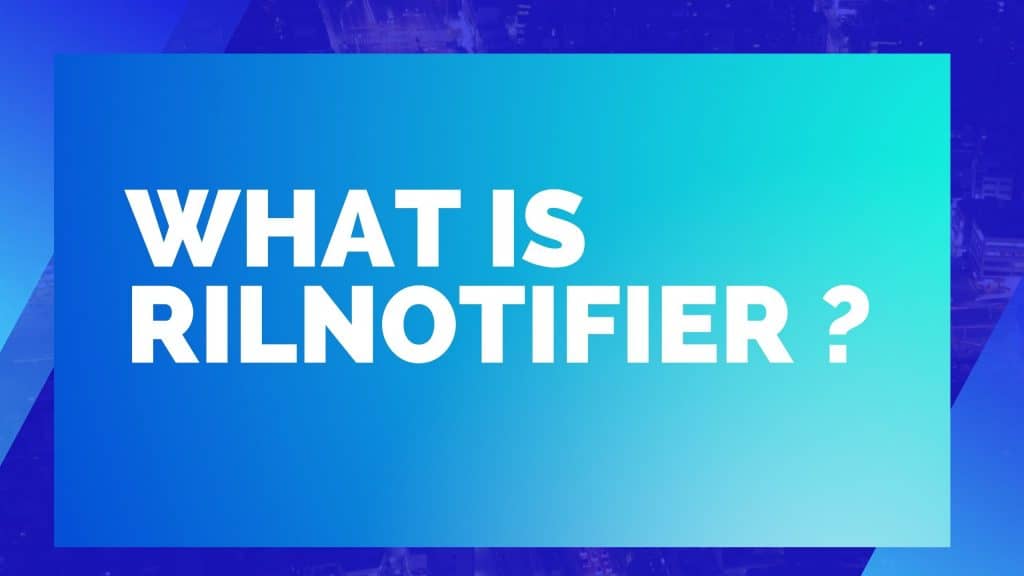So you are searching for a solution as you saw, “ RILNotifier is unable to establish a wireless data connection.” Let us tell you that you have come to the right place. We are here to let you know all the information you need about the error you see on your screen. We will inform you how you can get this problem fixed.
To understand the further concepts, you will first need to know that there are many application packages in your device that work in the background. Not all of these apps will have a negative impact on your device. These apps are essential for your main apps to work properly. These system apps support the overall functions of your device.

But certain apps might stop working in the middle, and then you might see a pop-up showing apps are not working or some other kind of error. There is nothing to panic about when such an error occurs. These errors can easily be fixed. So read on to know the details about the rilnotifier
Table of Contents
So. What is RILNotifier, And What Does It Do On My Device?
RIL is what is called a Radio Interface Layer. So in the real sense, it is a layer present in an Android’s telephone service and radio hardware. So two things are there in the RIL – one is RIL Daemon, and the other is Vendor RIL.
You must have seen that the moment you get connected to wi-fi networks, downloads or updates of apps start. This happens due to the RILNotifier. RILNotifier notifies the application that uses the internet when there is a change in the network. That is when the network has changed from cellular to wi-fi.

Hence it is quite an essential app that helps your device to keep working when there is a change in the network connection. It notifies the application if the network gets connected, and that is what you can receive messages the moment the internet starts working.
So now comes the question of why the error comes “ RILNotifier is unable to establish a wireless data connection.” So the answer to that is, when there are many network issues or if it happens that radiofrequency is not working properly, you might have seen the error coming. It is nothing to be afraid of.
Is RILNotifier some kind of Spyware or Malware?
Suppose you are concerned about whether RILNotifier can harm your device in any way. Let us clear the air so that it will not cause any problems with your device. Also, this is no malware or spyware that will disrupt the working of your device or secure private data from your phone.
RILNotifier is an inbuilt system application that is present on all mobile devices. It is installed in the device to function smoothly under any network that it can connect to. If it is not there on your phone, then you might have to face certain problems in the functionality.
Does RILNotifier Consume A Lot Of Battery?

Although since you see errors concerning RILNotifier, you might think that it is the reason behind your battery draining so fast. So, in reality, no RILNotifier does not and will not consume so much battery.
It is a light application whose function is just to notify the apps when there is a change in the network. Hence it does not have a great effect on the draining of your phone’s battery.
Does RILNotifier Cause A Threat To Your Privacy Or Confidential Data?
The answer to that question is a big no, and it will not cause any kind of threat. The reason behind that is that it only uses minimum resources to notify apps. And nothing more than that. And since this is a pre-installed application, it is devised in such a manner that it does its basic job, and that is it.
Fixing Errors Caused By RILNotifier

Yes, we agree that it is an in-built app. But there are certain scenarios due to which there can be problems. And there are many ways that can help you solve the errors that occur due to RILNotifier. We will list all the solutions that you can try to get the error “ RILNotifier is unable to establish a wireless data connection.” fixed. You can either try one or all the solutions depending upon whether the error “ RILNotifier is unable to establish a wireless data connection.” gets resolved in one go or not.
Fix No. 1 – Turning Your Data Connection On or Off.
If you have seen the error “ RILNotifier is unable to establish a wireless data connection.” multiple times while you are using the mobile internet connection. Then you can try turning your data connection on and off. Or otherwise, you can also put it on flight mode for a couple of minutes and then turn it off.
Fix No 2 – Restart your phone

Another option that you can try if the problem still exists is restarting your device. You can also try to remove the sim and reinsert it to fix the problem. When you switch the phone off, keep it turned off for some time and then start it to see if the problem is fixed.
Here, after restarting you may change your phone’s theme to look amazing.
Fix No. 3 – You Can Update The Device’s Preferred Roaming List (PRL)
If the above methods did not work, then you can try the third way. There is a feature in your phone where you can update the Preferred Roaming List (PRL).
You can follow the steps that are below to do that.
Step 1: Open the settings on your phone and go to the software update option.
Step 2: Go to the option for Update PRL and tap ok to finalize it.
FAQs
Is it possible to uninstall the RILNotifier?
No, since this is a system application, you cannot uninstall the RILNotifier unless you wish to perform root on your device.
Wrapping Up
RILNotifier is a very light application that is beneficial to the phone so that it works smoothly irrespective of the changes in the network.
That is all for this article today. We hope it proves to be useful for you.