A lot of times, you just wonder about your Android device and find something in there that makes no sense or leaves you confused. ConfigApk is one such thing that can leave you wondering what it is doing on your phone.
Well, to answer that and all the other queries that you might be facing regarding ConfigApk. We are bringing this article for you to rest assured that your device is not under any threat.
Is it very easy to get confused between apps that can cause a threat to your phone? So without any further ado, let’s dive into the article.
Table of Contents
What is ConfigApk?
So to understand anything you need to understand what a system app is and how it works. A system application is a software or application that is pre-installed on any device.
You do not have to install it as it is an in-built feature. These system apps are supporting applications. They exist in your device so that the main apps in the front can do their work properly and smoothly way.
And that is the reason why you cannot uninstall it because it is an important factor behind the proper functioning of one or many apps.
One such supporting app is ConfigApk. It is also an in-built system app that comes pre-installed. And it is quite an important app. The core function of this application is to assist in the automatic installation of other apps on your phone.
This app can also be found under the name Android. autoinstall.config. The automatic installation and uninstallation happen due to config ask only. And it keeps running in the background.

Is config.apk malware or spyware or bloatware?
Suppose you are concerned about your phone’s functionality or privacy, or security. You can rest assured as config.apk is not malware or spyware. It is not even bloatware. It is safe to have this application on your device and will not harm your device in any possible way.
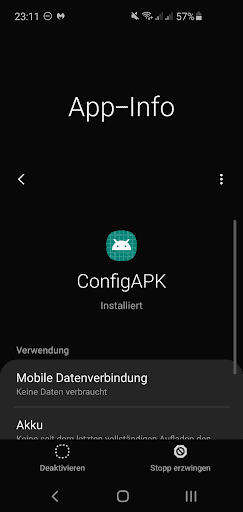
Does Config.apk use a lot of battery?
When the phone’s battery starts draining fast, we assume it is because of some android apps that are consuming a lot of battery. But that is not the case with configapk as this is a very light application that does not consume a lot of battery or space even when it is running in the background.
So there, now you know that configapk is not harming your battery life.
Is it possible that configapk uses a lot of the internet?

That question can arise relating to all the apps that run in the background at all times. Since the app is running 24/7, we often feel that it may consume a lot of internet or data wastage.
But you can put your head to ease as this is certainly not the case. It does consume data for the installation, but that is quite less. The reason is that auto-installation, or updation, most often happens when you are connected to wi-fi.
Hence we can say that it does not consume a lot of the internet.
Does configapk steal data from my device?

You can rule out the concern that configapk will steal your private data or if it can pose a threat to the phone’s security. It is a pre-installed app that comes with the phone. The developers would not want to cheat their customers, and hence you can feel at ease that nothing will happen with the confidential data you store on your phone.
So now that these doubts are cleared, but you still want to feel safe, there are many options that you try. We are going to list down a few options below for your reference,
If you still think you do not need the config app on your phone, you can uninstall it with two methods. The two methods are as follows:
Fix No. 1
The Root Method
Step 1: Perform a root on your device and then turn it on. You can use apps like Kingroot. Make sure that your device is completely charged before doing it.
Step 2: Now, you to download the System App remover.
Step 3: Now launch the config app and delete it through system app remover.
Fix No 2
Using the ADB (Android Debugging Bridge)
Step 1: You will have to go to the settings option on your phone.
Step 2: Now go to the About Phone Option that you will find in the System section.
Step 3: Go to the developer’s option and turn the USB debugging on.
Step 4: Next, connect your device to the PC.
Step 5: You will have to download the Android Debug Bridge on your Computer.
Step 6: You will have to do the extraction process, after which you will have to open the extracted folder.
Step 7: Press the shift button and simultaneously right-click while holding the shift key.
Step 8: Upon right-clicking, you will find a couple of options. Choose “Open Powershell Window Here.”
Step 9: You will have to run the command ADB shell pm uninstall –user 0 androids.auto-installs.config.
Step 10: And now uninstall the configapk.
However, we will still suggest you not uninstall the app as it can be really helpful sometimes.
Wrapping Up
So that was all about the config app and the uninstallation procedure in case you are not happy with the fact that this app keeps running in the background. It is an in-built app with set functions, and hence it is recommended not to remove it. Another reason is that it does create problems for your device, and you can let it do its work.
I hope the article helped you.

